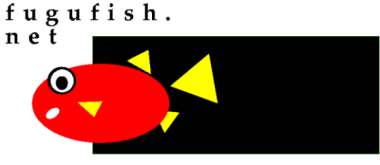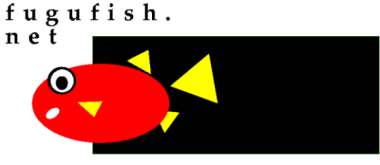
FuguFish.NET - Email Configuration Guide
This is the general email configuration guide with information to support most of the widely used email clients.
This document specify all the necessary technical details required by
FuguFish.Net/Spiralbridge's customers email access
Incoming Emails Using IMAP & POP
using SSL is recommended
POP server with SSL
server: mail.spiralbridge.com
protocol: pop3s
port: 995
IMAP with SSL
server: mail.spiralbridge.com
protocol: imaps
port: 993
no SSL
POP server
server: mail.spiralbridge.com
protocol: pop3
port: 110
IMAP server
server: mail.spiralbridge.com
protocol: imap
port: 143
Outgoing Emails Using SMTP
SMTP authentication
server: mail.spiralbridge.com
authentication: required
encryption: recommended. use start TLS
587 => startTLS/Auto recommended for outlook and thunderbird clients
465 => SSL/TLS on connect immediately required
Special Notes
At the dialog for all authentication, your userid is always your full email address.
example: myname@mydomain.com
Please read theAcceptable Use Policy.
© 2023. SpiralBridge. All Rights Reserved.